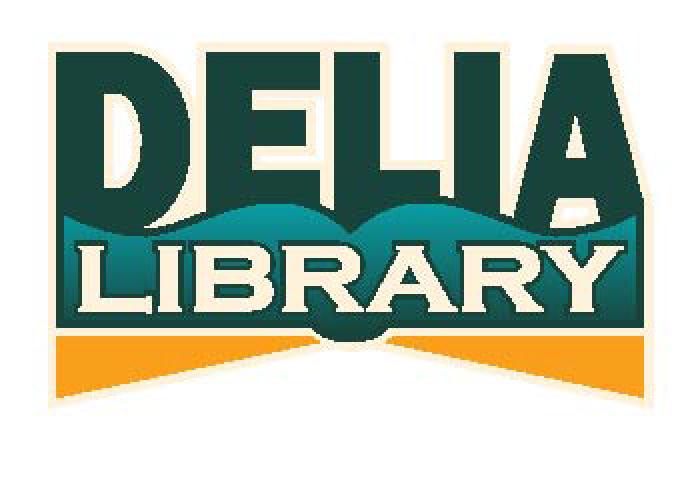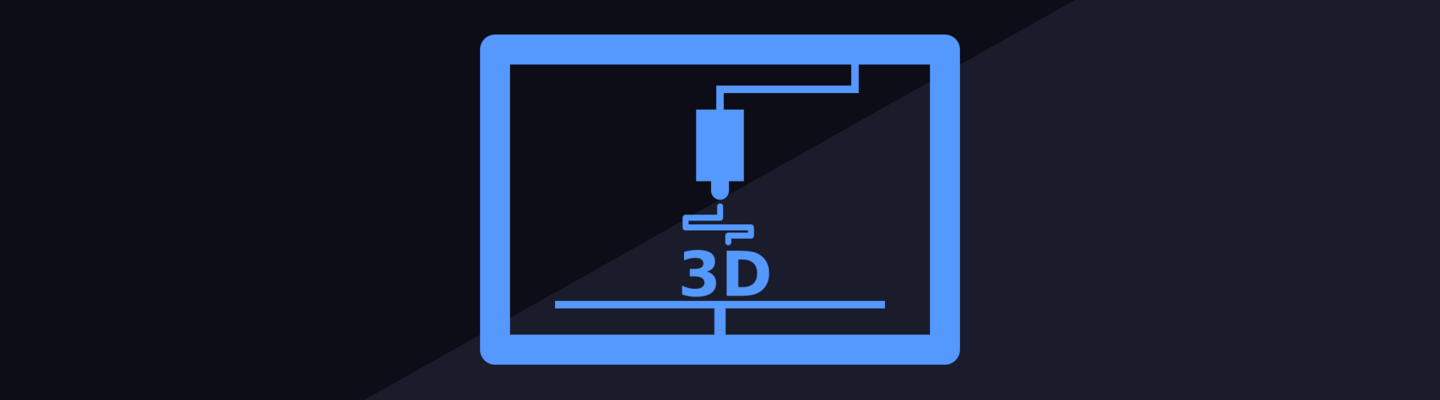
3D Printing
- Explore all the different objects at Thingiverse.com. You can send us a link and we will be happy to print the design for you.
- If you intend on making your own object check out Tinkercad—a free, easy-to-learn online 3D design and modeling tool.
- You can learn the basics by checking out Airdrie Public Library's Tinkercad- 3D Design video tutorials on YouTube.
We have a Machina X 3D printer.
Yes, the cost for printing is $0.10 per gram of plastic, or filament, used. For example, if your final project weighs 50 grams, the cost is $5.00. We can help estimate the cost of your project before printing. Most objects end up costing between $2.00-$10.00.
The length of time it takes to print an object really depends on the size of the project. The actual printing process can take anywhere from 15 minutes to several hours, depending on the project.
The printer will accept file formats: .stl, .obj, .dae, .amf
We only print using PLA—a corn based, biodegradable, environmentally friendly plastic filament. Please note this filament is NOT food safe.
We a variety of colours including black, white, red, blue, yellow, green, purple and grey. Of course, you can also print your project in white and paint over it using acrylic paint.
Email your file (and be sure to include your name) to the library at adm.library@plrd.ab.ca